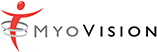Software Change Log
VER 5.0.203 - May 12, 2022
Additions:
- Added System HUB selection to App Setup Wizard
- DynaROM custom protocols updated to include figure images and ROM goal data when using specific terms
- DynaROM reporting now includes custom protocols when using specific terms
- DynaROM Quick Report: now only require a minimum of 2 marks for each page instead of 6 marks
- Custom protocols can be up to 29 pages long
- Added DynaROM tags to automatically import X and Y axis sEMG data (Y-axis Peak, Y-axis Minimum, and X-axis Peak)
- Updated Digicert
Fixes:
- Fixed the installer buttons not showing on Windows 11 installs
- Fixed MyoVision not installing on Windows 10 Enterprise
- Added ScanVision correction when it receives a negative value
VER 5.0.197 - May 4, 2021
Fixes:
- Changed Single ScanVision Device Mode setting to work with both clinical and Quick Screen Static sEMG exams in Feature Packs prior to FP H
VER 5.0.196 - April 15, 2021
Additions:
- Updated System HUB selection in Device Preferences menu
- Reconfigured MyoVision Setup Menu
- New instructions and prompts for Device Status dialogue boxes
- VisionHUB hot-swappable
Fixes:
- Single/Dual prompt checkbox not staying in a checked position
VER 5.0.195 - March 8, 2021
Additions:
- Updated SQL Server Database to SQL Server 2017
- Added SERIES-5 Device compatibility
- Updated setup menu layout and items
- Added menu hotkeys
- Windows 7 and Windows 8 is no longer supported and will cause a dialog box to appear before installation
- SQL Server will not install on Windows 7 computers by default
Fixes:
- Unenhanced ROM instructional prompt not having a related setting to turn it off
- Unenhanced ROM having a red X over Aux FlexVision
- Fixed N-Scope and Fossa to work with new Tytron C-5000 devices
VER 5.0.181 - July 24, 2020
Additions:
- Configure devices when first opening software (ex. Dual vs Single Scanner, Rechargeable vs AAA)
- Escan header and footer now fully customizable
- Email Address added to Doctor Information in DynaROM reports
- Two new DynaROM Interpretation Templates
- Changed templates to add doctor name to the bottom of DynaROM Reports
- Switch between single and dual ScanVision mode before each test
- Ability to automatically or manually set which devices are being used with specific system hubs
- Real time view of what system hubs and radios are connected on the main screen
- Chat option added
Fixes:
- “My Reports” folder will no longer be created on the desktop after updating settings
- Single ScanVision Device Mode setting no longer becomes enabled or disabled randomly
- “Previous version of the MyoVision software is already running” bug
- Free Trial error resolved
- Manual entry of ROM results
- User manual will open to Support site
- External links will open in the system default browser
VER 5.0.173 - March 24, 2019
Additions:
- New feature: When sending your DynaROM exam for online interpretation, you can include a note (250 characters) for the interpreter. (Example: this patient’s injury is over 4 years old.)
- Note will appear at the top of the secure email body with a heading of “Doctor Note: ”
VER 5.0.172 - March 7, 2019
Additions:
- Edited online interpretation command buttons to include “purchased now.”
VER 5.0.171 - February 8, 2019
Additions:
- DynaROM Ideal Line: Add a line indicating the AMA’s normal range of motion to the ROM graph:
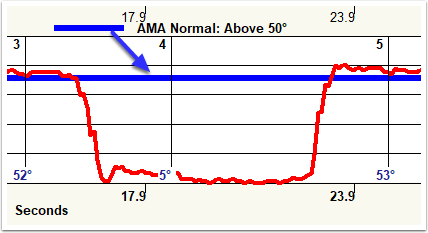
AMA’s Normal Line - Range of motion data now clipped after the last marker has been placed. This prevents any data that was not part of the exam from accidentally being included or distorting the graph image.
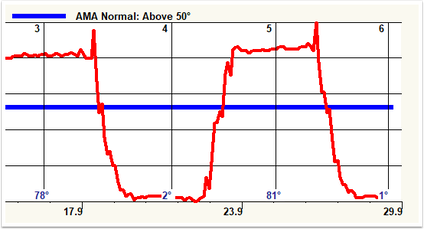
ROM Clipped - You can now use the Space Bar on your keyboard as an alternative to your device’s Start button to move to the next screen.
- Added internal checking and repair of MyoVision software on program startup to prevent any previous versions that were running from triggering an error.
- Added “Exemption Code” feature for online interpretation service:
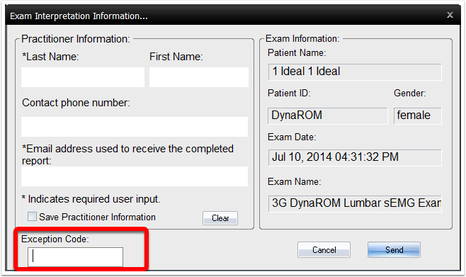
Exemption Code
Fixes:
- The DynaROM exam start, add marker, end, and advance to next screen, has been improved to increase responsiveness.
- Customize how long the button or space bar will be pressed to advance to next screen under Setup > Settings > Dynamic > “Button Press (ms)
- Fixed “non-measure mode” selection for US or Non-US customers.
- Automatic Update feature improved by adding “Online Update” under the “Settings” menu.
- Change SQL check from default “no” to default “yes.”
VER 5.0.160 - April 25, 2018
Additions:
- Importing DynaROM .wst file with less than the 6 required cervical and 8-page lumbar protocols will alert user of an invalid .wst file and prevent importing. This has been changed to allow <6 and <8-page exams to be imported.
Fixes:
- Fix duplicate “Text to Mobile” messages when “Save to DB Only” is selected.
- Fix ability to pair your device from within the MyoVision software via Setup > Settings > Pair
VER 5.0.159 - April 11, 2018
Additions:
- NEW! Feature Pack G
- Text to mobile feature
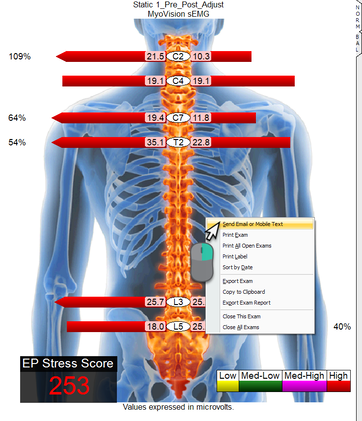
Right click exam > Send via Email 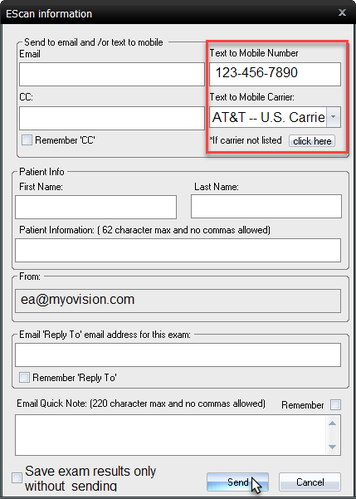
Enter cell # and carrier, click send!
- Text to mobile feature
- Added “Purchase” button that redirects to online store to DynaROM online interpretation screen
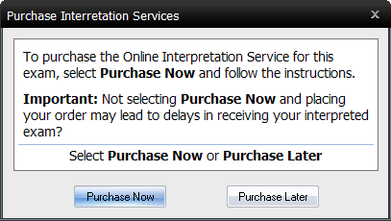
Fixes:
- Fixed “ore” text to “or” in ScanVision Perform Exam ‘advance’ option promt.
VER 5.0.157 - February 27, 2018
Additions:
- New software installation defaults: single ScanVision mode & Online Interpretation Service are now active
- Ability to turn on/off minimum required DynaROM exam pages needed to generate local report.
- Setup > Settings > Exam Interpretations > Local
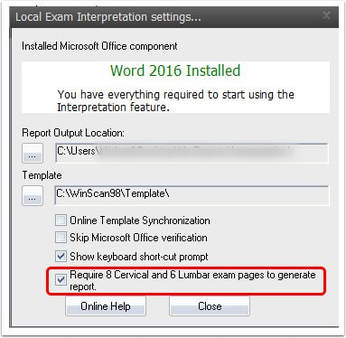
- Setup > Settings > Exam Interpretations > Local
- Online Interpretation Service: Option to save doctors entered information for future use. To clear fields, a Clear button has been added.
Fixes:
- E-Scan & Online Interpretation Service confirmation fixed
- Removed strange characters from E-Scan settings dialog
- Changed E-Scan input dialog field from “Other” to “Patient Info”
VER 5.0.156 - February 1, 2018
Additions:
- Thermography Selection
- Added a setting to Device Settings that allows the user to select how their Thermography device is connected.
- Go to Setup > Settings > Devices and then click on Thermography
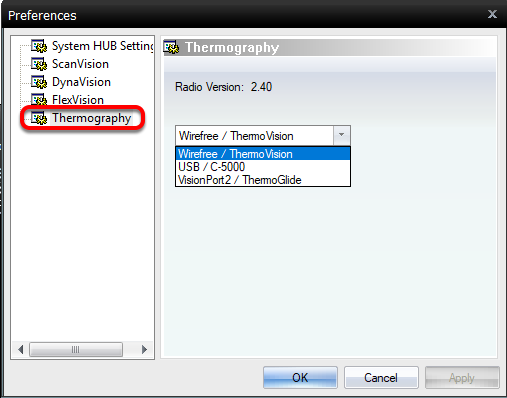
Fixes:
- Changed the Online Interpretation Service for DynaROM to be turned on by default.
- Changed how the Daily Backup functions to remove error messages some users were getting when connecting to a remote SQL Server
VER 5.0.155 - December 4, 2017
Additions:
- NEW! Feature Pack F
- Drag & Drop Feature added to the Software. With Feature Pack F we provide you with a new simple procedure for importing and viewing tests that were shared with you. Simply drag and drop any .WST file onto the MyoVision software window and the software will automatically import the test into your database and allow you to immediately view it. This works with all types of tests; static sEMG, dynarom tests, ROM, etc.
- ADDITONS to Feature Pack C and greater
- As part of our mission to provide you with services to provide better care for your patients, we have added a new feature to Feature Pack C: Online Interpretation Services!
- After purchasing the interpretation service on our store, you can now securely send test data to our DynaROM Experts to perform an interpretation on your behalf.
VER 5.0.154 - November 14, 2017
Fixes:
- Updated the Escan “Send via Email” window
- Patient Info “Other” note section allows 62 characters, up from 20.
- Quick Note section allows 220 characters now.
- Fixed a bug that was not allowing users to continue past a certain point during ROM test when using the sEMG & ROM Protocol
- Fixed a bug where FlexVision and DynaVision devices were not automatically turning off after performing an exam or shutting down the software
- Fixed a bug in the DynaROM settings where Start Button (ms) values were not properly functioning.
- Changing the value for Page Marker or Page Advance will now properly function in the DynaROM protocol.
- Page Marker: Time required for the start button to be held to place a marker
- Page Advance: Time required for the start button to be held to advance to the next page
- Access the settings for these options via Setup > Settings > Dynamic
- Changing the value for Page Marker or Page Advance will now properly function in the DynaROM protocol.
- Removed duplicate Ideal Results that were being imported by the software
VER 5.0.151 - September 27, 2017
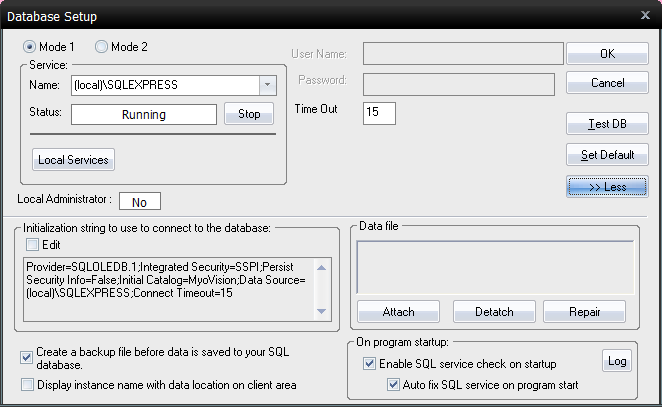
Additions:
- Auto detect and start for SQL Service | Default: ON
- can be changed via menu item Setup >Database > advanced
- Added Database service status and start/stop button
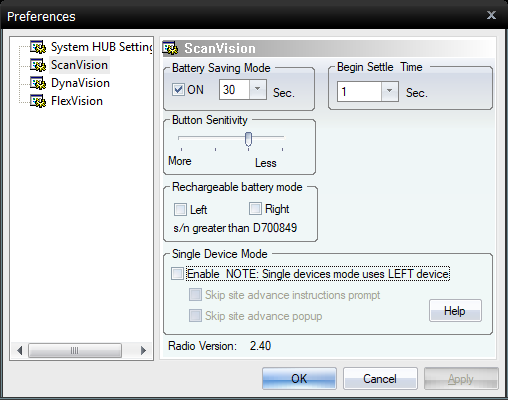
- Added support for AAA battery and Rechargeable devices to work together. To access the settings Setup > Settings > Devices > ScanVision
- Must select which side is the rechargeable device
- Added option for Single ScanVision mode. To access the settings Setup > Settings > Devices > ScanVision
- Check box next to “Enable” to turn on Single ScanVision Mode
- IMPORTANT: Left device must be used in single mode
- Bottom right of software will tell you if you are in single mode. will say “ScanVision (single)”
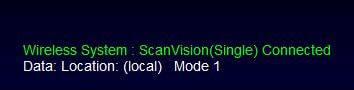
Fixes:
- Image from ROM/Static sEMG scan no longer overlays
- Fixed DynaROM Context Menu
- When right clicking on a DynaROM test and hovering over “Settings” you can now choose to change settings for Range of Motion and Dynamic sEMG
- Updated ScanVision autoscan status to be more noticeable while acquiring measurements
- Updated ScanVision site selection when creating custom protocols
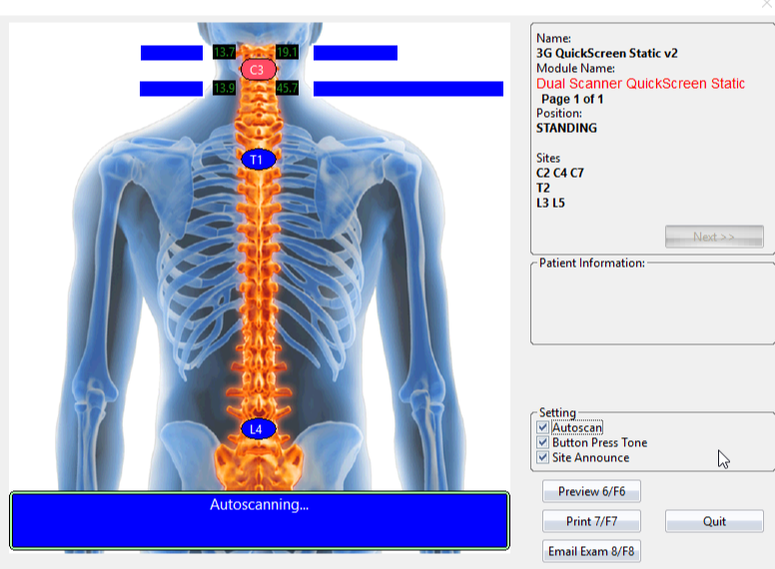
VER 5.0.146 - September 18, 2017
Software Additions:
- Added DynaROM Simplified Templates to the software.
- Simplified report, just choose interpretations from drop down list
- Simplified non-graphical report – no need to add screenshots
- Updated regular DynaROM reports
VER 5.0.144 - May 24, 2017
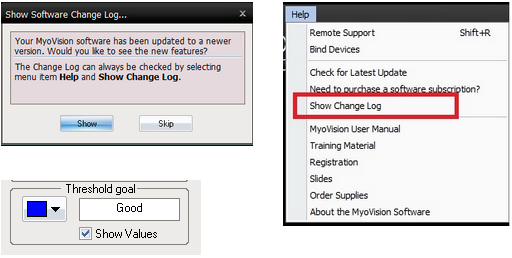
Software Additions:
- Software now asks if you would like to see the Change Log after an update
- Option added to Help menu to view Change Log
- ROM protocol now shows goal value in acquisition and review screen. Can be turned on/off in settings. Setup > Settings > ROM > Threshold Goal | Default: ON
Fixes:
- Added v22 of DynaROM Templates to the software.
- Minor text fixes
- ROM rotation values reflected on report
- Re-added Cervical Rotation L/R tags to generate values from software
VER 5.0.143 - May 15, 2017
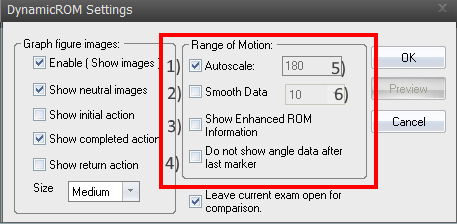
DynaROM Additions:
- Autoscale of Y-axis for reviewing data. | Default: ON
- Smooth (average) data with Moving Width Average(MWA) of 1-10. | Default: OFF | This setting will create a smoother data line when reviewing the test
- Use the ROM angle data to draw a horizontal line at Y-axis to mark norms. Uses text and colors from Setup > Settings > ROM | Default: OFF
- Remove the ROM data after the last marker to prevent the y-axis from skewing.
- Autoscale value. | Default: 180
- Smooth value. | Default: 2
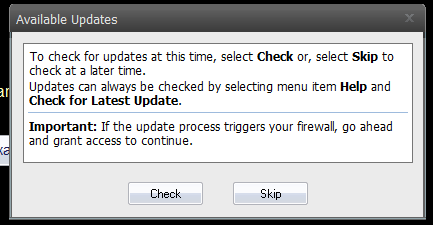
Fixes:
- Device status screen – Changed the delay between devices connecting and protocol starting; Reduced from 4 to 2 seconds.
- Changed ROM Left/Right perspective to match the patient’s reference.
- Created new “defaults” registry values for ROM.
- Fixed ROM single/dual mode. Previously quickscreen single mode was affecting clinical tests to use single mode.
- Fixed small memory leak in FlexVision figures
- Added prompt to check for software check and download. Settings can be changed under Setup > Settings > Online Update