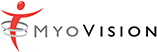Recertification
Are you interested in selling your MyoVision or purchasing a used system from a private party? Here’s what you need to know.
If you purchased a used MyoVision system, you will need to complete a Transfer of Ownership.
What is a Transfer of Ownership?
Whenever your system changes ownership, we (the manufacturer), need to be made aware of the new owner and their contact information and transfer the device history to them. This is done through a Transfer of Ownership. There are a few different types and costs depending on your system type. Contact MyoVision Technical Support to learn more about the options. Have your devices and/or serial numbers ready when contacting..
Call: (800) 969-6961 x2
Email: support@myovision.com
Why do you need to re-certify your MyoVision?
To ensure the device meets “factory new” specifications, as required by the FDA, a re-certification process is required prior to our supporting the product. We must have accurate record of owners and their devices to ensure that you are notified of any legal updates and information that may arise. In addition, we will personally inspect and repair the devices to ensure you are providing your patients with accurate data.
*We cannot provide support to any non-certified, used systems.
A re-certification includes:
- Full technical support for the life of ownership
- 1 year free Software Subscription with features including: E-Scan, EP Stress Score, DynaROM motion graphics & report and new graphical user interface
- A full or partial upgrade of your system components to the newest technology
- A new 1 year warranty on your devices
- A full cleaning and recalibration
- Necessary repairs/replacements on the radio system to ensure functionality and meet proper specifications.
- Necessary repairs/replacements on electrode connectors
- Necessary supplies
Request More Information
Top Rated Customer Support
We’re here to answer all of your questions!
Mon – Fri, 8am – 5pm PST
Call: (800) 969-6961, option 2
Email: support@myovision.com